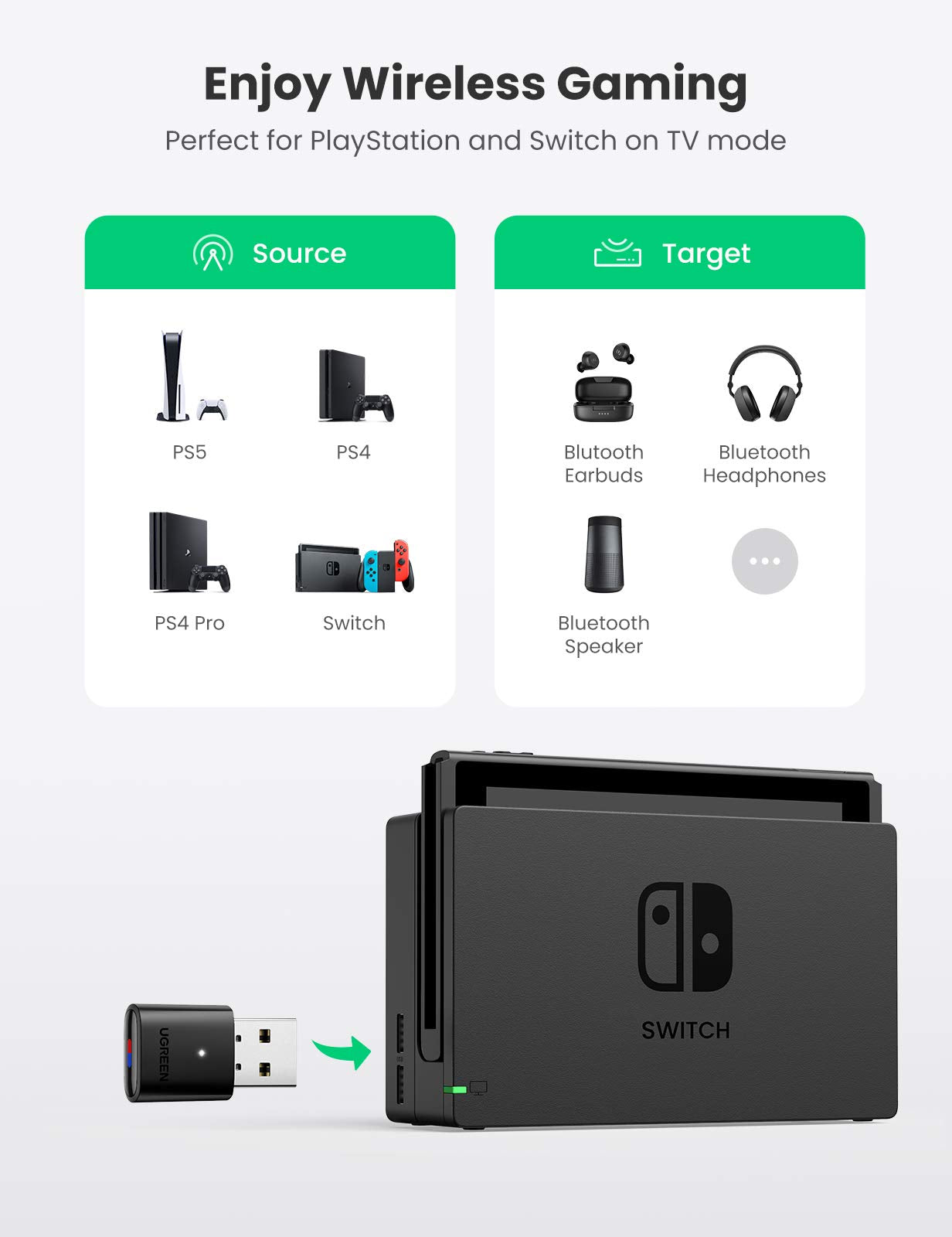
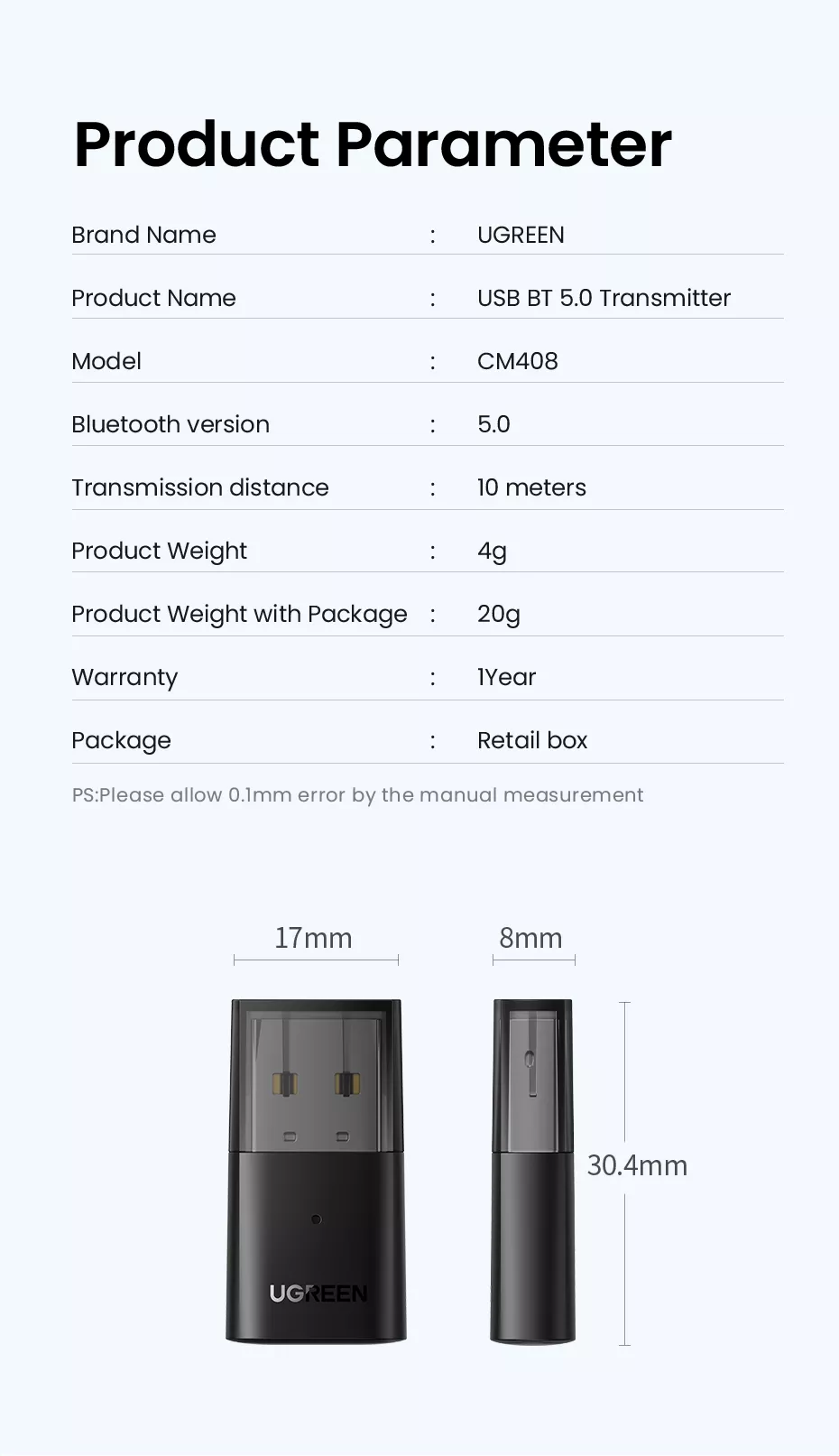








Description
xSpecifications
| Model | CM408 |
| P/N | 10928 |
| Frequency range | 2400MHz-2483.5MHz |
| Frequency response | 20Hz-20kHz |
| SNR | > 90dB |
| THO | <0,1% |
| Codec | SBC |
| Transmission distance | 10m |
Instructions
Bluetooth Connection
Step 1: Turn on your Switch dock or PlayStation host, insert the product into the USB port of the device, and then enter an automatic pairing status, the indicator blinks blue and white.
Step 2: Turn on your Bluetooth headset or speaker, the product will automatically pair with and connect to the device. The whole process may last for around 10 seconds.
Step 3: The white indicator blinks once per 10 seconds representing the connection is ready.
Bluetooth Connection Notices
While connecting, the Bluetooth device should place around the product with an efficient distance of 10m.
If the connection operation fails repeatedly, please restart the product or your device.
Connection timed out: During the pairing status, if the product fails to connect to Bluetooth device within 3 minutes, it will enter reconnection status, try to connect the headphones to the product.
Abnormal disconnection: Once connected, abnormal connection may cause a disconnection and the product will be ready for pairing again.
Auto Reconnection
The product can memorize the paired ID once connected, which can facilitate an auto reconnection to the last two paired IDs the next time.
One for Two
When the product paired with Receiver A, turn Receiver A off and restart the product, then pair with Receiver B; once paired, re-open the Bluetooth access of Receiver A and the product will reconnect to Receiver A again, so the product will be connected to both Receiver A and Receiver B together.
Indicator Status
| Operating Status | Indicator Sign |
| Turn on | Glows solid white for 3 seconds |
| Turnoff | White indicator turns off |
| Pairing | Blinks blue and white |
| Connected | Blinks white per 10 seconds |
| Reconnection | Blinks white per 5 seconds |
| Disconnection | Blinks white per5 seconds |
- Choosing a selection results in a full page refresh.